Form Leads are an additional source of targeted Leads, connecting you with homeowners in need of your services in real-time.
In addition to Phone Call Leads, Service Direct also offers real-time Form Leads for eligible Service Categories. As with Phone Call Leads, you have the ability to choose a Cost Per Lead (CPL) that makes sense for your company and can track your ROI from Form Leads to the penny.
Form Lead Available Service Categories
We currently offer Form Leads in the following Service Categories:
- Plumbing
- Heating
- Air Conditioning
- Electrician
- Appliance Repair
- Roofing
- Mold Removal
- More Service Categories coming soon!
 Understanding Form Leads
Understanding Form Leads
Form Leads are generated when a Potential Customer submits their project and contact information online with the expectation that you will contact them directly to discuss their project.
Form Leads will be sent in real-time to your email address(es) provided for that Campaign in your Campaign Manager. You may also opt to receive real-time text messages when you receive a Form Lead. Of course, you can also find and view your Form Leads in your mySD Lead Manager at any time.
Responding to Form Leads as quickly as possible greatly improves the likelihood you win their business, so we recommend contacting the Potential Customer as soon as you receive the Form Lead.
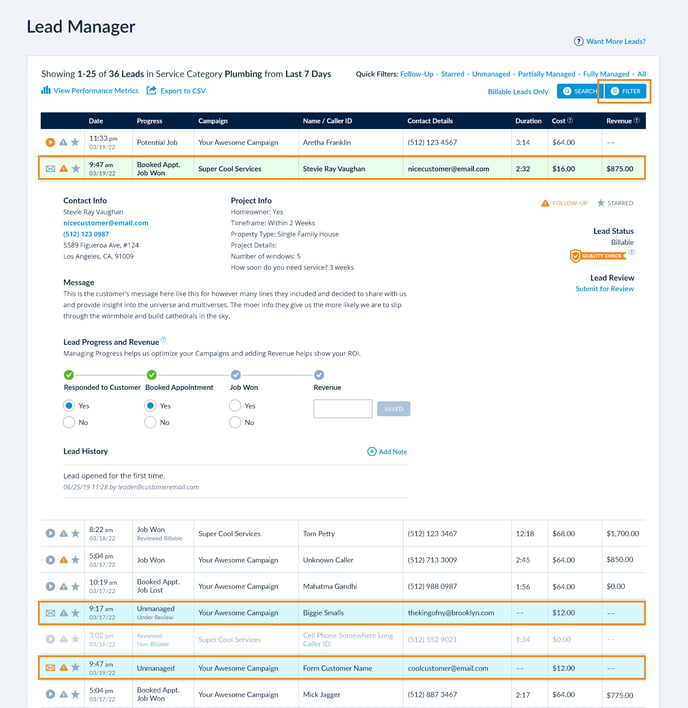
View Form Leads in your Lead Manager
In your mySD Lead Manager, you can easily distinguish between your Phone Call Leads and Form Leads. To indicate Form Leads, the left-most column displays an Envelope Icon and the Lead Row background color is light blue.
The Envelope Icon is colored in Orange when the Form Lead hasn't been opened yet and turns Grey when it has been opened at least once.
You can also use the Filter options to limit your mySD Lead Manager view to just display Phone Call Leads or Form Leads.
View Form Lead Details
Click a Form Lead Row to expand it and see more important details such as Contact Info, Project Info, and Message. Your Form Lead Email Notification also contains the pertinent Lead info.
Track Lead Progress, Revenue, and ROI
Don't forget to track your Lead Progress and enter in Revenue so you can see the ROI of your Campaigns.
Learn More about Managing Your Leads
 Opting In to Form Leads and Setting Cost Per Lead for each Form Service Subcategory
Opting In to Form Leads and Setting Cost Per Lead for each Form Service Subcategory
Navigate to your mySD Campaigns Manager to view all your Campaigns. The "Form Leads" section of each Campaign Quick View row provides information about whether Form Leads are Enabled or not for that Campaign. See below for instructions on how to Enable Form Leads for each Campaign and how to adjust Cost Per Lead for each Service Subcategory.
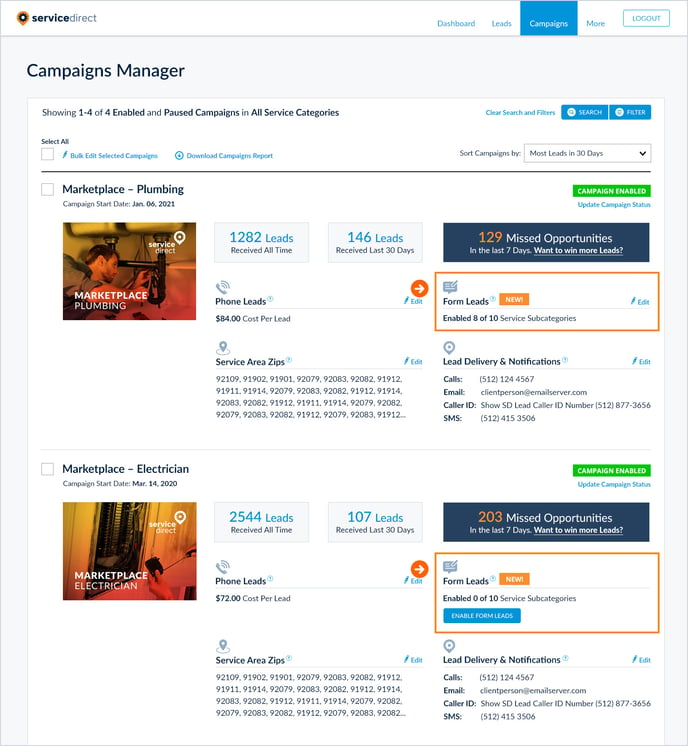
Enable Form Leads
If we offer Form Leads in your Service Category(ies), you will then see an "Enable Form Leads" button within those Campaign Quick View rows.
Once you click on the "Enable Form Leads" button, you will see the Form Lead Settings popup where you can specify which Service Subcategories of Form Leads you wish to receive, along with the Cost Per Lead (CPL) you are willing to pay for each.
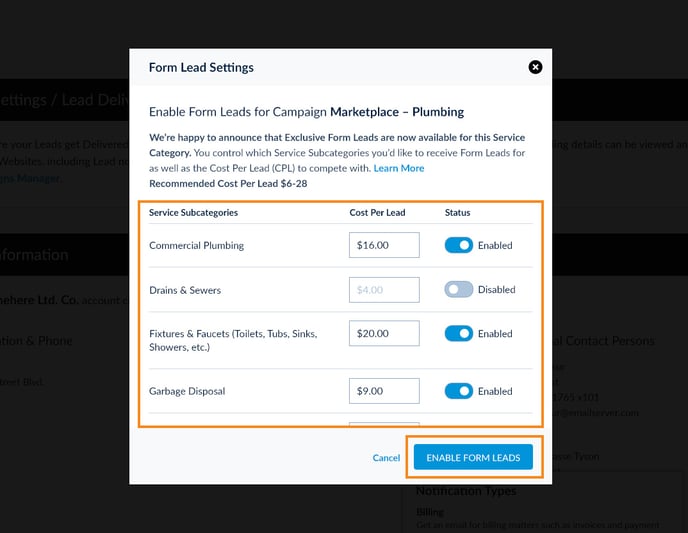
Important Note: Some of our Form Lead sources do not provide us with Service Subcategory information, meaning those Leads will all fall under the "General Service" Subcategory. By enabling the "General Service" Subcategory, it will ensure you have a chance to win more Form Leads within your Marketplace Campaign(s).
Once you have Enabled the type of Form Leads you wish to receive and have entered a CPL you are willing to pay for each Subcategory, you will then need finish the process by clicking the Enable Form Leads button at the bottom of the popup.
Recommended Cost Per Lead (CPL) for Form Leads
We recommend a lower CPL for Form Leads compared to your real time Phone Call Leads. With Phone Call Leads the homeowner is calling you directly, likely leading to a booked appointment and thus the Lead more valuable.
Form Leads, while still a valuable source of new business, do require quick and diligent follow up and are not quite as likely to result in an immediate appointment compared to an inbound customer call. As such, we recommend starting at roughly 25-33% of your Phone Call Lead CPL.
For example, if your CPL for Phone Call Leads is $75, we recommend a starting CPL for Form Leads of $18-25. As always the CPL choice is yours and you can adjust it at any time.
Edit Your Form Lead CPL per Service Subcategory
At any time, you can navigate back to the Campaign(s) where you have Form Leads enabled in order to adjust your CPL.
Simply click on the "Edit" link in the "Form Leads" section.
You’ll then see the Form Leads Settings Popup that will allow you to adjust your CPL per Service Subcategory. Once you have adjusted your CPL(s), you’ll need to click the "Save Form Leads Settings" button.
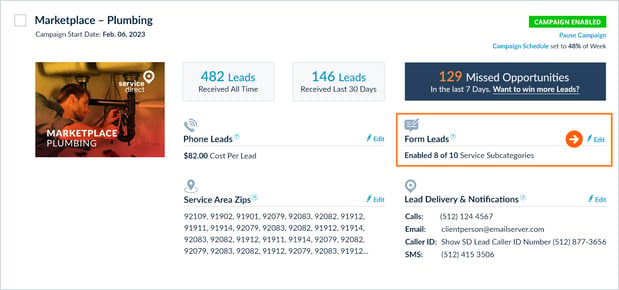
Enable or Disable Form Leads per Service Subcategory
Should you wish to enable or disable Form Leads by Service Subcategory, you can do so at any time by navigating to the Campaign(s) and click on the "Edit" link in the "Form Leads" section.
You'll then see the Form Leads Settings Popup where you can use the "Enable/Disable" toggle in order to adjust each Service Subcategory individually. Once you've made your desired changes, you’ll need to click the "Save Form Leads Settings" button.
 Billable Vs. Non-Billable Form Leads
Billable Vs. Non-Billable Form Leads
Form Leads are considered Billable if either the phone number or email address provided by the Potential Customer are valid and working.
Like with Phone Call Leads, you have 7 days upon receipt of the Form Lead to Submit the Lead for Review if you would like our Quality Assurance Team to investigate the Form Lead’s Billable Status.
Learn More about Submitting a Lead for Review
