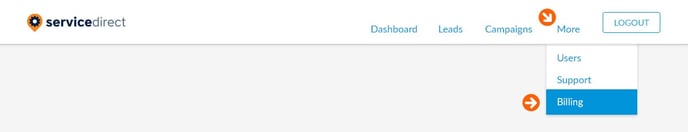View Your Billing Statements
View your current Statements or download historical Statements in the Billing Center.
To view your Statements, visit the Billing Center by logging in to your mySD Account, clicking "More," then, "Billing," from the Navigation Menu. You will find a historic record of every Statement you've received at the bottom of the page under "Statements."
 Itemized Statements
Itemized Statements
Itemized Statements are available for download, which can be accessed by clicking the linked Statement number found in the leftmost column of the table.
Separate Statements are generated for Leads, Account Activation Startup Costs, Monthly Service Subscription, and our Call Insights Service.
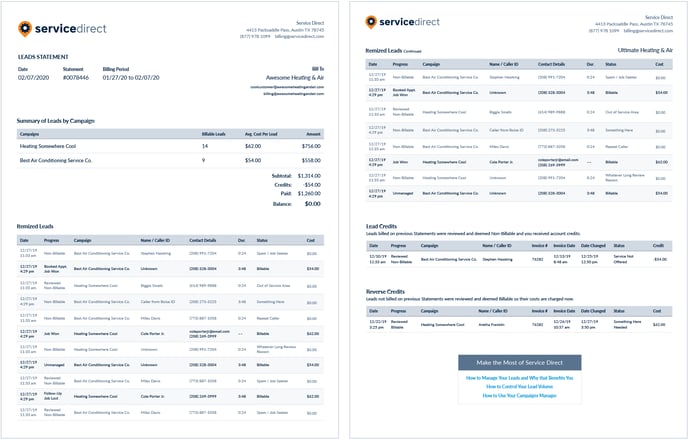
Lead Statements are itemized Statements recording information about each Lead received for a given Statement period. At the top of every Lead Statement, you will see a summary of Leads received broken down by Campaign. The Lead Table will provide you details of your received Leads, including Managed Lead Status as well as Billable Status.
All Lead Credits are summarized at the bottom of the Statement.
Learn More about How You Are Billed