Adjust Your Campaign Schedule – Select
Set the times of the week that your Campaigns are actively advertising to generate Leads
Each Campaign may have a daily Campaign Schedule to let you control when your Campaigns are actively advertising and competing for Leads.
If you’d like the highest possible Lead Volume, then leave the Campaign Schedule with the default 24/7 setting. Alternatively, you can set a specific Campaign Schedule limiting to specific times when you want to receive Leads (resulting in lower Lead Volume).
In the top right section of each Campaign Row in your Campaigns Manager, you can click the Campaign Schedule link to open a Popup where you can set the Start and End Times for each day of the week.
You can also apply the Campaign Schedule to other Campaigns you have.
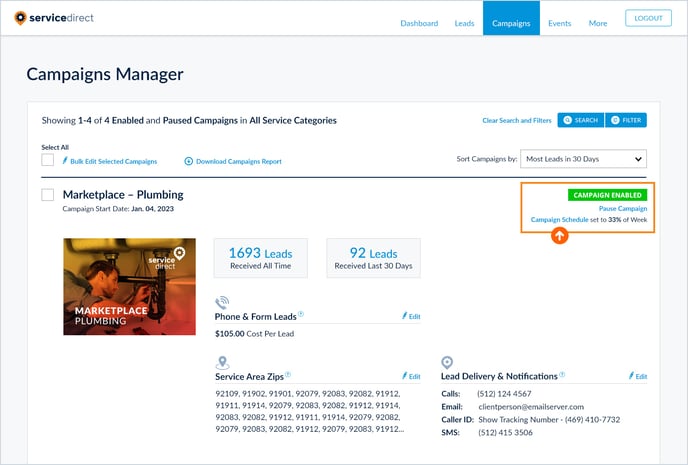
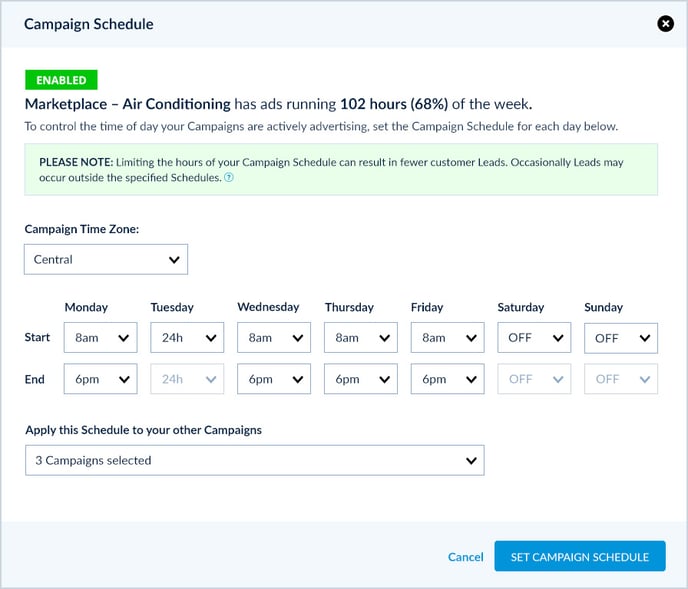
Note: Any Leads received outside a set Campaign Schedule are considered Non-Billable and may be Submitted for Lead Review. Examples of receiving a call outside of your Campaign Schedule may include:
- a Lead saved the phone number they initially called you on and is calling back
- a Lead searched for your services during your active Campaign Schedule but only ended up calling later outside of your active Campaign Schedule
If you’d like to completely Pause a Campaign, adjust your Campaign Status.