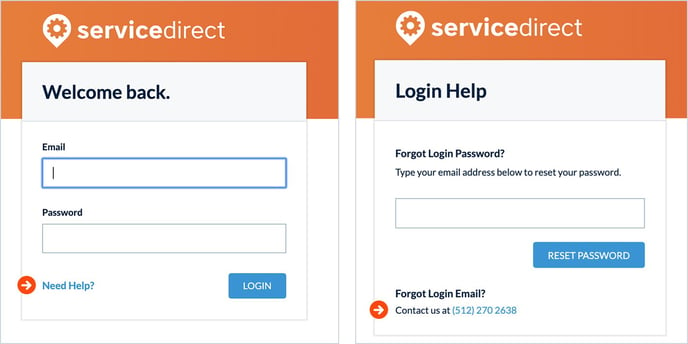Change or Reset User Passwords or Get Help with a Forgotten Email
Learn how to update the password and email address for your mySD Account.
Easily make changes to your mySD Password from the Users page in mySD. To get started, click "More" from the Navigation Menu, then select "Users."
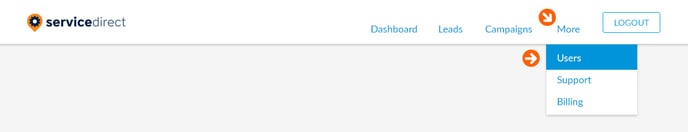
 Change a mySD User Password
Change a mySD User Password
Each User on your mySD Account has its own password. In the event you want to change this password please visit the User's page and click the "Edit" link on the far right of the applicable User's row. In the subsequent popup, click the "Send Password Reset to this User" link.
In the event the User forgot their password, another User may send the password reset link as well.
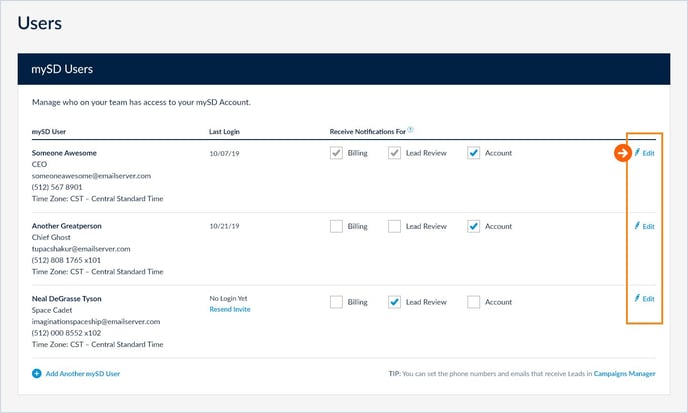
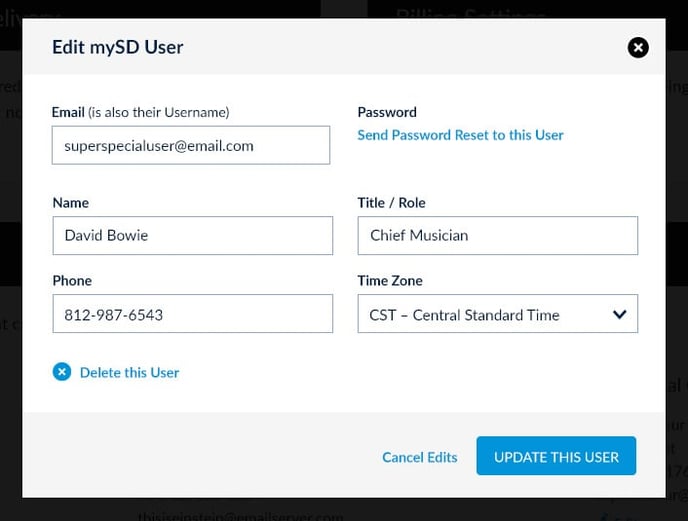
 What to Do if You Forgot Your Password
What to Do if You Forgot Your Password
If there are no other Users on your mySD Account and you have forgotten your password, click the "Need Help" link on the mySD Login screen, then input the login email address to send a password reset link.
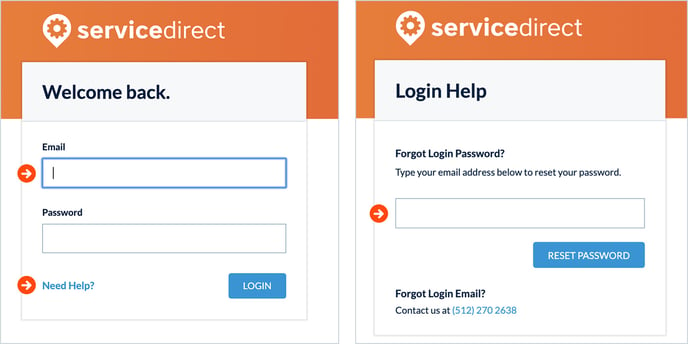
 What to Do if You Forgot Your Login Email
What to Do if You Forgot Your Login Email
If you are unsure of your login details, such as your login email address, you can contact our Support Team by Submitting a Support Request, giving us a call, or by navigating to the Help Bot in the corner of any mySD page.